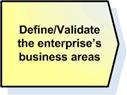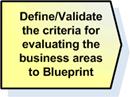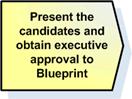Step A:
Prioritize and Select Business Areas to Blueprint
Version 1.5, December 2006
1. Step Description and Purpose
The Prioritize and Select Business Areas to
Blueprint step is intended to clearly articulate the business areas that
should create a modernization blueprint within the enterprise. The detailed activities for Step A are
designed to define or refine the list of business areas within the enterprise,
and then to apply quantitative, measurable criteria against those business
areas in order to determine the business areas with the greatest need for
transformation. This Step should be
conducted annually in order to prioritize business transformation activities.
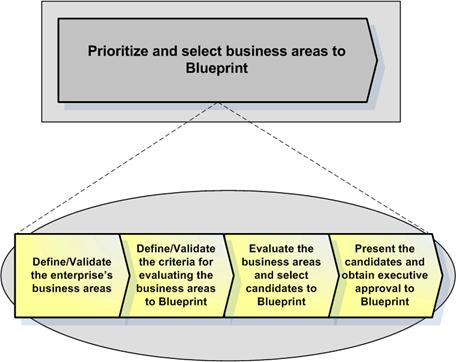
2. Activities within this Step
The table below provides a quick reference for the activities within this step.
|
CTRL + click the activities for
activity details -> |
||||
|
Inputs (source) |
Strategic Plan(s) Previous Business Areas Visual Relevant Operational Plans |
Previous Business Areas Scoring Template Previous Business Areas Prioritization Presentation |
Business Areas Scoring Template Sources of Scoring Data such as Budget, Investment, and Performance Data |
Business Areas Scoring Business Areas Prioritization Chart Previous Business Areas Prioritization Presentation |
|
Outputs |
Business Areas Visual |
Business Areas Scoring Template |
Business Areas Scoring Business Areas Prioritization Chart |
Business Areas Prioritization Presentation Record of Decision for Business Area to Blueprint |
|
Who |
Business Management Governance Teams [R] |
Business Management Governance Teams [R] |
Business Management Governance Teams [R] |
Business Management Governance Teams [R] |
|
Duration (calendar
days for an average project based on past projects) |
5 days |
5 days |
5 days |
5 days |
|
Complexity |
|
|
|
|
|
|
Keys to Success: This step should be completed annually. By completing this step during your budget planning cycle, you can schedule your year’s modernization activities and integrate those activities with work/performance plans. |
3. Activity Details
Activity 1 – Define/Validate the enterprise’s business areas
Activity Short Description:
Although the general scope of the enterprise is certainly generally understood by most within the enterprise, the issue of defined business areas usually draws many different responses. A basic question such as how many business areas are within the enterprise will certainly draw many different answers. This activity is focused on leveraging existing strategic documentation to define and canonize the list of business areas within the enterprise. Having this official list allows for prioritization of the list for modernization activities as well as allows for the reporting on ongoing modernization activities in a standardized way, by business area.
Activity Tasks:
1. Determine which governance team has responsibility for determining the official business areas of the enterprise. This team should consist of business area representatives, not IT specialists.
2. Schedule a block of time (perhaps 2 hours) with the governance team at their next meeting.
3. Gather current strategic planning documentation and compare this documentation with the Previous Business Areas Visual to find potential gaps or changes.
4. Meet with the governance team to review the list of business areas from the previous year, to have an open discussion on potential changes, and to formally present your thoughts on changes based on the current strategic planning documentation. Be sure to schedule a one hour block of time on the next agenda of the governance team.
5. Make changes to the Business Areas Visual and circulate to the governance team members for review and comment.
6. Reconvene with the governance team in order to review changes to the Business Area Visual and to formally vote on acceptance of the new visual. Discuss the votes with the governance team and ensure that the results are acceptable.
7. Publish the new visual on the website of the governance team.
Activity Communications Considerations:
Ensure that the governance team understands the importance of the Business Areas Visual, how it will be used for prioritization, and how it will be used in future reporting and communications throughout the enterprise.
Activity Work Products and Templates:
Business Areas Visual: This is the key visualization of the business areas within the enterprise. This visual is color coded to show business areas that have completed or have ongoing transformation planning activities.
·
TEMPLATE:
Link to Business Areas Visual (Visio Format)
·
TEMPLATE:
Link to Business Areas Visual (Adobe Acrobat
Format)
Activity 2 – Define/Validate the criteria for evaluating the business areas to Blueprint
Activity Short Description;
The immediate use of the Business Areas Visual is to apply criteria against each of the business areas in order to determine which areas most need transformation. Although there are likely criteria from previous years, it is a good idea to annually revisit the criteria before prioritizing that year’s transformation planning activities. This activity is focused on defining and validating the criteria for performing the evaluation of business areas and adding or making modifications to the criteria as necessary and feasible. An important reminder is that the criteria should be measurable and defensible.
Activity Tasks:
1. Determine which governance team has responsibility for determining the prioritization criteria documented in the Business Areas Scoring Template. This team should consist of business area representatives, not IT specialists.
2. Schedule a block of time (perhaps 1 hour) with the governance team at their next meeting.
3. Prior to the governance team meeting,
research to ensure that previously available source of data for business area scoring
and prioritization are still available and generally reliable. Also, research to determine if new sources of
data are available that could potentially be used for business area scoring and
prioritization.
4. Meet with the governance team to review the
previous year’s Business Area Scoring Template, discuss potential changes, and
brief them on new data sets that might be of use in the scoring. Determine changes that should be made and
schedule a one hour block of time at their next meeting. Once the changes have been determined,
discuss the weights to be assigned to each criterion.
5. Make changes to the Business Areas Scoring Template and circulate to the governance team members for review and comment.
6. Reconvene with the governance team in order to review changes to the Business Area Scoring Template and to formally vote on acceptance of the new template.
7. Publish the new Business Areas Scoring Template on the website of the governance team.
Communications Considerations:
It is important that the criteria be communicated beyond the immediate governance team to others that might be impacted by the prioritization process. Be sure to discuss this with the governance team and encourage the governance team members with performing these communications within their respective areas.
Activity Work Products and Templates:
Business Areas Scoring Template: This is a MS Excel workbook that contains the criteria by which the business areas will be scored. The template is setup for a finite number of criteria and will need to be modified if the criteria change. The template also includes weights for each criterion.
·
TEMPLATE: Link to
Business Areas Scoring Template (MS Excel Format)
Activity 3 – Evaluate the business areas and select candidates to Blueprint
Activity Short Description:
The previous two activities setup this activity where
the criteria are applied against the business areas. The data sources associated with the criteria
in step 2 are pulled together in this activity and associated with the business
areas. This data is then analyzed to
determine the scores that will be logged in the Business Areas Scoring
Template. Once the scores are determined,
the Business Areas Scoring is complete and the results can be analyzed by the
governance team. The governance team
analyzes the results and selects the business areas that it feels, based on the
scoring and their knowledge of the enterprise, would be candidates for
transformation planning.
Activity Tasks:
1. Determine which governance team has responsibility for reviewing and accepting the Business Areas Scoring. This team should consist of business area representatives, not IT specialists.
2. Schedule a block of time (perhaps 1 hour) with the governance team at their next meeting.
3. Pull together the data sources that are associated with the criteria that were approved in Activity 2. For instance, if budget spending is one of the criterions in Activity 2 then you would pull together the enterprise budget data during this activity.
4. Once the data sources are pulled into one place for review and analysis, map each of the business areas to the data itself. For example, map each line item from the budget data to a single business area so that the data can be used to produce a score for that business area.
5. Once all of the data has been mapped,
generate reports that show the scores for the business areas. These scores are then entered into the
Business Areas Scoring Template to produce the Business Areas Scoring and
Business Areas Prioritization Chart.
6. Meet with the governance team to review the
Business Areas Scoring and to select which business areas will be recommended
to participate in transformation planning.
Activity Communications Considerations:
The governance team needs to understand the business areas and the prioritization criteria from the previous two activities. In many cases, each of these activities will involve the same governance teams. If, however, there are multiple governance teams across these activities, allow for more time in order to communicate the business areas, criteria, and scoring to each of the participating teams.
Activity Work Products and Templates:
Business Areas Scoring: This product is the Business Areas Scoring Template
with the actual scores for the business areas captured in the template. This scoring is an official record of the
scores identified in this activity.
·
TEMPLATE: Link to
Business Areas Scoring (MS Excel format)
Business Areas Prioritization Chart: This is a visual chart generated from the Business Areas Scoring. This chart visually shows the results of the scoring and segments the business areas into quadrants that help the governance team decide which areas should be deemed high priority for transformation.
·
TEMPLATE:
Link to Business Areas
Prioritization Chart (Adobe Acrobat Format)
Activity 4 – Present the candidates and obtain executive approval to Blueprint
Activity Short Description:
Although much of the work has been accomplished in the previous activities and the business areas that are high priority have been designated, there is usually a higher level governance authority that is the final determination point for future transformation planning activities. This activity is focused on presenting the outputs of the previous three activities to this higher level governance team so that the final record of decision can be published that authorizes the creation of Modernization Blueprints for certain business areas. This activity also serves as validation that this higher level governance team is expecting and wanting to see the findings and recommendations that will eventually be produced from the transformation planning activities for each business area.
Activity Tasks:
1. Update the previous Business Areas Prioritization Presentation to include the new Business Areas Visual from Activity 1, the scoring criteria from Activity 2, and the actual scoring and Business Areas Prioritization Chart from Activity 3.
2. Create a draft of the Record of Decision for Business Area to Blueprint. This record of decision will be submitted to the higher level governance team for their consideration and formal vote on acceptance.
3. Circulate the Business Areas Prioritization Presentation and the Record of Decision for Business Area to Blueprint to the governance team members for review and comment.
4. Present the Business Areas Prioritization Presentation and the Record of Decision for Business Area to Blueprint to the higher level governance team for their consideration and vote.
5. Work with the owner of the Enterprise Transition Strategy in order to enter the dates and milestones for the Blueprint creation into the Enterprise Transition Strategy documentation.
Activity Communications Considerations:
Ensure that the presentation and record of decision are succinct and to the point. The lower level of detail associated with each score should be available for review during the presentation in order to address questions that may arise. However, such detailed information should not be included as part of the presentation itself. It is important to clearly and simply explain any changes to the business areas, the criteria, and the meaning behind the scoring and prioritization decisions.
Another important consideration is to ensure that the resources required for this Blueprint to be successful be communicated to the governance teams but also to the operations managers that will be impacted. It is important that operations managers understand the resources that could be taken away from other activities in order to participate in the Blueprint.
Activity Work Products and Templates:
Business Areas Prioritization Presentation: This is the presentation that summarizes Activities 1-3. Specifically this presentation outlines the business areas, scoring approach, scoring criteria, and the results of the scoring.
·
TEMPLATE: Link to Business Areas
Prioritization Presentation (MS PowerPoint format)
Record of Decision for Business Area to Blueprint: This is the official record of decision that will be voted on in order to determine whether a business area will participate in transformation planning activities. Once the scoring of business areas is complete and the high priority business areas are identified, the future studies are officially authorized by a vote for acceptance of this record of decision.
·
TEMPLATE: Link to Record
of Decision for Business Area to Blueprint (MS Word format)
·
TEMPLATE: Example: Enterprise
Transition Strategy (Adobe Acrobat Format)
4. Step References
Not Applicable.