Step 6:
Incorporate Approved Modernization Blueprint into
Version 1.5, December 2006
1. Step
Description and Purpose
Step 6, Incorporate Approved Modernization Blueprint
into Enterprise Architecture, is intended to bring the analysis and
architecture associated with the business focus area into the more global
architecture picture of the enterprise.
Although the analyst is continuously referencing the enterprise
architecture when making observations of the business area, the resulting analysis
and architecture products are not fully integrated with the enterprise until
they are approved and this step is completed.
The result of this
step is an evolving view of the target state for the enterprise. As any given business focus area completes
its architecture analysis, the enterprise architecture absorbs this analysis
and continues to evolve. Step 6 allows for:
There to be an
enterprise level architecture – other MBT Steps are business area or
segment-focused.
Executive
management planning at enterprise level as well as within each business area in
order to form conclusions about the enterprise and business area (segmented)
efforts.
Future and Past
Business areas can plan for modernization including other business areas to
avoid redundant investments or investments that are not in line with other
modernization efforts.
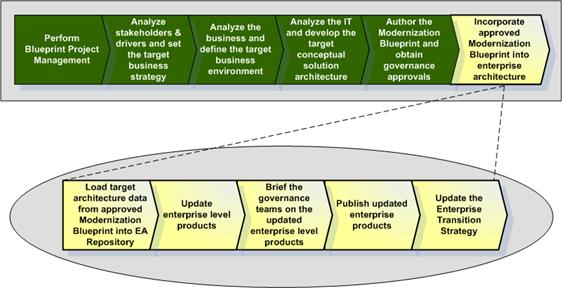
2. Activities
within this Step
The table below provides a quick reference for the activities within this step.
|
CTRL + click the activities for activity
details à |
|
|
|
|
|
|
Inputs (source) |
MBT Products Checklist All Blueprint Products created in Steps 1 thru 5 (see checklist) including: Modernization Blueprint (Step 5) Business Focus Area Metadata (Step 4) |
Existing Department Reference Models Modernization Blueprint All Blueprint Products created in Steps 1 thru 5 |
All |
All |
All Current Enterprise Transition Strategy including: As-Is Conceptual Target Architecture |
|
Outputs |
Blueprint Products Loaded Business Focus Area Metadata Loaded |
All |
None |
Published |
Updated |
|
Who |
EA Repository Team [I] |
|
Governance Teams [C] |
EA Repository Team [R] |
|
|
Duration (calendar
days for an average project based on past projects) |
30 days |
5 days |
5 days |
2 days |
5 days |
|
Complexity |
|
|
|
|
|
|
|
Keys to Success: This step produces the enterprise view that shows the business segments and how they fit together. Be sure to work with the Enterprise Product Lead who is the keeper of the enterprise level products. |
3. Activity
Details
Activity 1 - Load target
architecture data from approved Modernization Blueprint into EA Repository
Activity Short Description:
Upon approval of
the blueprint, all target MBT Products and new As-Is Products need to be
catalogued, submitted, and loaded into the Enterprise Architecture (EA)
Repository. This step facilitates the
communication and file submission by the blueprint team with the enterprise
architecture repository team to facilitate timely and accurate loading of these
MBT Products. The end result of this activity
will be entered, linked, and validated MBT Products into the enterprise
architecture repository.
Activity Tasks:
1.
Complete the MBT Products Checklist
a. The
Enterprise Architect should note, using the MBT Products Checklist, which MBT products
have been created by populating the status field of each product and file name that
has been submitted.
2.
Complete the Business Focus Area Metadata
template
a. Using
the Blueprint and MBT Product Checklist (specifically URL Links) as a source
for most fields, update the metadata about the Business Focus Area. The sections – which have the specific fields
and URLS required with a description of what is required – that need to be
updated include:
|
Descriptive |
|
|
Blueprint Status |
|
|
MBT Products for Review |
|
|
Business |
|
|
Team Information |
|
|
Portfolio |
|
|
Line of Sight |
|
|
Analysis – Summaries |
|
|
Analysis – Scoring |
|
|
Analysis – Findings |
|
|
Analysis – Plans |
|
NOTE: Populate
the sections as complete as reasonably possible, but do not spend more than
one-day on updating this template prior to moving to next task. Much of this
template, i.e. Line of Sight and Portfolio sections can be inferred from other
products in discussed during the next task (meeting).
3.
Meet with enterprise architecture repository
team
a. Provide
the MBT Products Checklist and create a submission and load schedule
b. Provide
and discuss the populated Business Focus Area Metadata template; set a date to
validate data entry of this information
4.
Review products and Business Focus Area Metadata
as entered into the repository
a. The
enterprise architecture repository team will load the products submitted based
on the MBT Product Checklist and import the Business Focus Area Metadata file
into the enterprise architecture repository.
This typically ranges over a 5 day period.
b. Review
products stated in the MBT Product Checklist based on the Load status provided
c. Review
the loaded Business Focus Area Metadata and provide feedback using the
populated Business Focus Area Metadata template
Activity Communications Considerations:
It is recommended that the templates as noted in the
activities be used, so as to maintain submission, load, and QA status of the
load effort. Lessons learned from past efforts show that
the enterprise repository team receives more complete products/data and more
accurately load products/data across blueprint teams when the data is provided
and communicated in a standard format.
Communicate with the enterprise repository team about
when Step 6 will commence to assure they put it on their plan. Other blueprint teams may be requiring Step 6
or Step 13 support as well, so, as not to compete with other teams vying for
repository staff time, plan and communicate ahead.
Activity Work Products and Templates:
MBT Products Checklist: The spreadsheet lists all MBT products that
may be produced in creating a blueprint and is used as a communication and
status management tool for tracking blueprint product submission, loading of
those products, and validating of these products
·
TEMPLATE: MBT Products
Checklist (Excel)
Business Focus Area Metadata Template: The spreadsheet captures the metadata about
the business focus area including Descriptive, Blueprint Status, MBT Products
for Review, Business Mission and Vision, Team Information, Portfolio, Line of
Sight (Reference Models), Analysis (Summaries, Scoring, Findings, and Plans),
etc.
·
TEMPLATE: Business
Focus Area Metadata Template (Excel)
Activity 2 - Update
enterprise level products
Activity Short Description:
Once the
enterprise level impacts have been identified, this activity creates the “Update
enterprise level products”. These
products are representative of how the enterprise will look and how
modernization will be achieved with the business area’s modernization plans
taken into consideration. The draft
products are created and are produced for review and acceptance.
Activity Tasks:
1. Review
the existing enterprise level products
a. The
Enterprise Architect would meet with the enterprise product lead to review and
note changes associated with the business area’s blueprint recommendations and
products
b. The
2.
“Check-out” the current version of the
enterprise level products
a. Coordinate
with the enterprise product lead to do check out the enterprise level products.
This ensures that other blueprint efforts and groups are not changing the
models at the same time. During this
period, the blueprint team will have sole rights for updating the enterprise
products in collaboration with working with the enterprise product lead.
b. NOTE:
Matrices do not require checkout. Instead this work will be performed off-line
and collected in a spreadsheet that would look like the template. When ready, this information will be imported
into the enterprise architecture repository.
3.
Work with the enterprise product lead to modify
the products to include the analysis from the business area
a. Modifications
should be made to the enterprise products based on the business area products
and the identified impacts from the previous activity.
b. The
enterprise products, all listed below, should look very familiar in that each
enterprise product is related to a business area product created during Steps 1
thru 4 of the MBT.
4.
Verify that all analysis from the business area
is acceptable within the enterprise models
a. Identify
elements within the business area architecture that are not compatible with the
enterprise models
b. Validate
needed changes to the business area architecture based on this verification
activity. Update the business area
architecture with needed changes per Step 13: “Maintain Modernization Blueprint
and architecture products”
Activity Communications Considerations:
Do not “Check In” changes at this point – the next activity
will require governance review and updates. If the “lock” on the required products is lost
to another team, it will not be possible to update until the other team performs
a “check in” of their work. Coordinate
with the enterprise product lead to understand what other efforts may be
requesting edit access to the enterprise products.
There may be cases where minor update requests are
made by other teams. Depending on the
gap between this activity and the review activity, the enterprise product lead
would “check in” artifacts temporarily to allow for those updates, then “check
out” back to the blueprint team.
Activity Work Products and Templates:
·
TEMPLATE: Enterprise
Data Exchange Node Drawing (PDF format)
·
TEMPLATE: Enterprise
Data Exchange Node Drawing (Visio format)
·
TEMPLATE: Enterprise
Data Stewardship Matrix (PDF format)
·
TEMPLATE: Enterprise
Data Stewardship Matrix (Visio format)
·
TEMPLATE: Enterprise
Modernization Sequencing Plan (MS Project)
·
TEMPLATE: Enterprise
Modernization Sequencing Plan (PDF)
·
TEMPLATE: Enterprise
Modernization Dependencies Matrix (PDF)
·
TEMPLATE: Enterprise
Modernization Dependencies Matrix (Visio)
·
TEMPLATE: Enterprise
Horizontal Services Model (PDF)
·
TEMPLATE: Enterprise
Horizontal Services Model (Visio)
·
TEMPLATE: Enterprise
Modernization Recommendations to Mandates Matrix (PDF)
·
TEMPLATE: Enterprise
Modernization Recommendations to Mandates Matrix (Visio)
·
TEMPLATE: Enterprise
Modernization Recommendations to Outcomes Matrix (PDF)
·
TEMPLATE: Enterprise
Modernization Recommendations to Outcomes Matrix (Visio)
Department
Reference Models: This group of
reference models represents the enterprise common language in which the
enterprise architecture is described. Each blueprint will have updates to one,
some, or all department or enterprise-wide reference models.
·
WEB LINK: Performance Reference
Model
·
WEB LINK: Business Reference
Model
·
WEB LINK: Data Reference Model
·
WEB LINK: Service Component
Reference Model
·
WEB LINK: Technology Reference
Model
Activity 3 – Brief the governance teams on the updated
enterprise level products
Activity Short Description:
This activity
includes working with the enterprise product leads and the governance teams to
ensure that updates to the enterprise level artifacts are acceptable. This activity publishes the “draft updated
enterprise level artifacts” to the governance teams for review and acceptance.
Activity Tasks:
1. Coordinate
web publishing of the enterprise products created in the previous activity with
the enterprise product lead and enterprise architecture repository team.
a. Communicate
when governance reviews will be conducted and when feedback is needed.
b. Web
Publication may either be in line with normal enterprise publishing refresh or
a refresh of just the enterprise products that have been updated will be
performed. If this is the first time for
a web publication request, request the enterprise architecture repository team
to create a quick links page for the business focus area so that all blueprint
products and enterprise products are quick linked from a personalized page. This will make it easy to navigate and
present.
2.
Brief each Governance team – Data, Business,
Technology, and Architecture Working Groups – on the updated enterprise level
artifacts
a. Though
each governance team will key in on their specialty area, it is important to
present all enterprise artifacts to understand the full picture.
b. Recommended
order of Product Review is:
i.
ii.
iii.
iv.
v.
vi.
Enterprise Modernization Recommendations to
Mandates Matrix – Demonstrates Oversight responsibilities to deliver the common
products and services as documented via this blueprint and incorporated into
the enterprise.
vii.
Enterprise Modernization Recommendations to
Outcomes Matrix – Demonstrates Strategic Alignment to deliver the common
products and services as documented via this blueprint and incorporated into
the enterprise.
viii.
Department Reference Models - Recommended
extensions or changes to the reference models and requests for approval change
by the respective governance team
1. For
reference models, specific governance teams only need to consent on their area
of responsibility (though it is important to inform on all areas of changes at
a high-level). Such as:
a. Business
Governance – PRM and BRM
b. Data
Governance - DRM
c. Architecture
Working Group Governance - SRM
d. Technology
Governance – TRM
3.
Obtain feedback from the governance teams and
incorporate, as necessary, into the enterprise level artifacts
a. Coordinate
updates similar to how these were performed in Activity 2
4.
Once changes are complete, “Check in” any changes
a. At
this point, changes are complete, and the enterprise product lead can be
requested to “Check In” and release the enterprise products for others to make
changes.
Activity Communications Considerations:
Share planned governance review dates with the
enterprise product lead and enterprise architecture repository team so they can
plan support accordingly. Road-show, re-visit,
and seek feedback from Program representatives in the area of interest. i.e.:
·
Data – Principal Data Stewards
·
Business – Program Managers
·
Applications – System Owners
·
Technology – Infrastructure
The value of doing this will help the program
representation see the other common opportunities brought to the table across
the enterprise.
Activity Work Products and Templates:
Published
·
TEMPLATE: [See Activity
2 for Templates]
Updated
·
TEMPLATE: [See Activity
2 for Templates]
Activity 4 – Publish updated enterprise products
Activity Short Description:
Once the updated
enterprise artifacts have been reviewed and accepted by the governance teams,
the artifacts are ready to be incorporated back into the enterprise
architecture repository and are re-published.
Activity Tasks:
1. Coordinate
web publishing of the enterprise products created in the previous activity with
the enterprise product lead and enterprise architecture repository team.
a. Web
Publication may either be in line with normal enterprise publishing refresh or
a refresh of just the enterprise products updated will be performed
b. Validate
that the web publication was successful by verifying the quick-links page and
testing each work product.
Activity Communications Considerations:
The Enterprise Architect should communicate back with
the team that the web publication is complete and to add a link to the core
team web site to the custom blueprint quick link page of MBT and enterprise
products. From previous Step 4, there
should also be a link to the as-is Nightly reporting section web site for the
blueprint.
Activity Work Products and Templates:
Published Enterprise Products: This is a collection of enterprise level work
products that have been updated with new business area analysis, have been
reviewed and accepted by the governance groups, and have been incorporated into
EA Repository and published through The enterprise architecture repository’s
regular operations.
·
TEMPLATE: [See Activity
2 for Templates]
Activity 5 – Update the Enterprise
Activity Short Description:
At this step, the enterprise product lead will include
all enterprise product updates made during this process into the enterprise
transition strategy documentation.
Activity Tasks:
1. Update
a. Follow
the Enterprise Transition Strategy Checklist to complete updates
b. Include
coordinating and uploading plans to PMIS (Enteprise Project Plan Server)
2.
Annually Update Standing Transition Strategy
a. Follow
the Enterprise Transition Strategy Checklist to complete updates
b. Standing
Transition Strategy including Principles, Governance, LifeCycle Management,
Closing “Gap” Strategy, Methodology, and planning approach
3.
Prepare document for publishing
a. Enterprise
Product Lead will coordinate QA review
4.
Publish Enterprise Transition Strategy Quarterly
along with updates provided to OMB
Activity Communications Considerations:
Coordination of loading enterprise transition plans is
more than a logistical effort. It is important to understand how other plans in
the enterprise project plan server toolset relate to each other. For instance,
if two sets of plans are referring to similar items, but have not made
predecessor relationships between each plan at minimum, then the value of
having plans in one enterprise plan store is minimized greatly.
Assure that these linkages are made by communicating
changes made in the enterprise transition plan with other groups.
Activity Work Products and Templates:
·
TEMPLATE: Enterprise
Transition Strategy Checklist (Excel)
·
TEMPLATE: [NOTE:
No template is provided, but it is suggested to use the checklist above to
assure all sections are addressed and use the Interior Enterprise Transition
Strategy Document referenced below as an example of a complete document.]
4. Step
References
http://www.doi.gov/ocio/architecture/guidance/dearguidance.htm
http://www.doi.gov/ocio/architecture/documents/doi_enterprise_wide_transition_plan_final.doc
Conceptual Architecture Document
http://www.doi.gov/ocio/architecture/documents/conceptual_architecture_final.doc








